Basically there are 2 types web pages, one is 'Dynamic web page' and another is 'Static web page'. Dynamic webpage contains with latest posts and featured posts and static webpage is a landing page. Most blogger use their homepage as dynamic webpage and Static homepage is mainly used for business purpose. Today I am going to discuss about 'How to create static homepage in Blogger'. Let's start.
2. Now you have to redirect your default homepage to static page. To do this go to
Setting -> Search Preferences -> Custom redirect and click on edit.
3. In the from box just write the "/" (slash) symbol and in the 'To' box write the static page's 'url' without "yourwebsite.blogspot.com" just like the below image (/p/home.html). Save Changes.
If you want to make it permanent then 'tick' on permanent and save changes. Done, now your old homepage url auto redirect to new static homepage.
1. Go to layout -> Add gadget -> Add pages
2. Now select other pages which you want to add and 'untick' previous 'Home'.
3. If you want to add external link then click on 'Add external link'. Give page 'title' and your page's 'url' -> Save link -> Save.
Difference Between static and dynamic webpage
If you are going to make a new website and still thinking that what should you do ' A static homepage or a dynamic homepage' then first clear the concept about them.Static Webpage
Advantage-
1. Easy and quick to develop
2. Inexpensive to develop
3. Inexpensive to host (self hosted)
4. Content only changes when you update.
Disadvantage-
1. Content may become outdated.
2. Web design skill required to make it more attractive
3. Not good for blogger
Dynamic Webpage
Advantages-
1. A highly functional webpage.2. It looks attractive
3. Easy to keep update always.
Disadvantage-
1. Quite costly to than static website.
2. Hard to build
So these are the differences of static and dynamic webpage , moreover both are almost same. Many professional blogger/brand/industry use static homepage most. If you also want to make your homepage as a static page but don't know how to do it then follow the steps below about how to create a static homepage in blogger.
1. First sign in to your blogger account -> Pages -> New Page -> Write what you want (welcome page)-> Publish.
1. First sign in to your blogger account -> Pages -> New Page -> Write what you want (welcome page)-> Publish.
Now view your page and copy the url.
2. Now you have to redirect your default homepage to static page. To do this go to
Setting -> Search Preferences -> Custom redirect and click on edit.
3. In the from box just write the "/" (slash) symbol and in the 'To' box write the static page's 'url' without "yourwebsite.blogspot.com" just like the below image (/p/home.html). Save Changes.
If you want to make it permanent then 'tick' on permanent and save changes. Done, now your old homepage url auto redirect to new static homepage.
Add Menu Bar-
Now if you want to add some more static pages under a tabs or menu-bar (contact, about us) then follow the steps.1. Go to layout -> Add gadget -> Add pages
2. Now select other pages which you want to add and 'untick' previous 'Home'.
3. If you want to add external link then click on 'Add external link'. Give page 'title' and your page's 'url' -> Save link -> Save.
Now go to your website and check everything. Hope everything has been done rightly.
That's all for today's post. If you have any problem do comment below. Please share and subscribe. Happy blogging.
How to create static homepage in Blogger
 Reviewed by avi
on
January 31, 2017
Rating:
Reviewed by avi
on
January 31, 2017
Rating:
 Reviewed by avi
on
January 31, 2017
Rating:
Reviewed by avi
on
January 31, 2017
Rating:







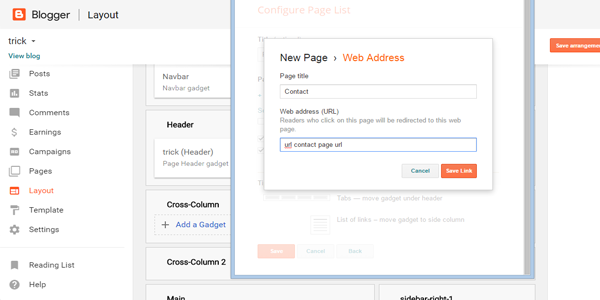
No comments: